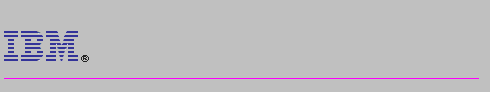
This section describes the ASRT monitoring commands. These commands allow you to view and modify parameters from the active monitoring. Information you modify with the monitoring commands is reset to the SRAM configuration when you restart the bridging device.
You can use these commands to temporarily modify the configuration without losing configuration information in the bridge memory. The ASRT> prompt is displayed for all ASRT monitoring commands.
Monitoring and dynamic reconfiguration VLANS commands are entered at the VLAN> monitoring prompt. The VLAN> command is accessed by entering the VLANS command explained later in this chapter.
| Note: | For commands requiring you to enter MAC Addresses, the addresses can be
entered in the following formats:
|
Table 7 shows the ASRT monitoring commands.
Table 7. Detailed Monitoring Commands Summary
| Command | Function |
|---|---|
| ? (Help) | Displays all the commands available for this command level or lists the options for specific commands (if available). |
| Cache | Displays cache entries for a specified port. |
| Delete | Deletes MAC addresses entries from the bridging device database. |
| List | Displays information about the complete bridge configuration or about selected configuration options. |
| NetBIOS | Displays the NetBIOS monitoring prompt. See "NetBIOS". |
| VLANS | Displays the VLAN monitoring prompt. |
| Exit | Returns you to the previous command level. |
Use the cache command to display the contents of a selected bridging-port routing cache. If the port does not possess a cache you will see the message Port X does not have a cache.
Syntax:
Example: cache
Port number [1]? 3
MAC Address MC* Age Port(s)
00-00-93-00-C0-D0 0 3 (TKR/1)
00-00-00-11-22-33 0 3 (TKR/1)
Reserved - entries reserved by the IEEE 802.1d Standard.
Registered - entries consist of unicast addresses belonging to proprietary communications hardware attached to the box or multicast addresses enabled by protocol forwarders.
Dynamic - entries "learned" by the bridge "dynamically" which do not survive power on/offs or system resets and which have an "age" associated with the entry.
Free - locations in database that are free to be filled by address entries.
Unknown - entry types unknown to the bridge. May be possible bugs and/or illegal addresses.
Use the delete command to delete station (including MAC) address entries from the device's permanent database.
Syntax:
Example: delete 00-00-93-10-04-15
Use the list command to display information about the bridging device configuration or to display information about selected configuration or bridging options.
Syntax:
Example: list bridge
The following examples break down the list database command options. The first example also shows the related output.
Example: list database all
| Note: | The following fields are displayed for all of the list database command options. |
Example: list database dynamic
Example: list database local
MAC Address MC* Entry Type Age Port(s)
00-00-93-B8-00-48 Registered 1 (TKR/1)
01-80-C2-00-00-00* Registered 1
03-00-02-00-00-00* Registered 1
ASRT>
Example: list database permanent
Example: list database port port#
Example: list database static
Example: list database range
First MAC address [00-00-00-00-00-00]? 00-00-93-00-C0-D0
Last MAC address [FF-FF-FF-FF-FF-FF]? 01-80-C2-00-00-00
MAC Address MC* Entry Type Age Port(s)
00-00-93-10-04-15 Registered 1 (Eth/2)
01-80-C2-00-00-00 Registered 1,3
The following examples break down each of the list filtering display options.
Example: list filtering all
Ethernet type 0800 is routed on ports 1
IEEE 802.2 destination SAP 42 is routed on ports 1
IEEE 802 SNAP PID 00-00-00-08-00 is routed on ports 2-3
Descriptors used in explaining how packets are communicated include the following:
All of the descriptors just explained also apply to ARP packets with this Ethertype.
Example: list filtering ethertype
Ethernet type (in hexadecimal), 0 for all [0]? 0800
Ethernet type 0800 is routed on ports 1
Example: list filtering SAP
SAP (in hexadecimal), 100 for all [100]? 42
IEEE 802.2 destination SAP 42 is routed on ports 1
Example: list filtering SNAP
SNAP Protocol ID, return for all [00-00-00-00-00]?
IEEE 802 SNAP PID 00-00-00-08-00 is routed on ports 2-3
Example: list port
Port Id (dec) : 128: 3, (hex): 80-03 Port State : Forwarding STP Participation: Enabled Port Supports : Transparent Bridging Only Assoc Interface #/name : 5/Eth/1
The following examples illustrate each of the list spanning-tree-protocol display options.
Example: list spanning-tree-protocol configuration
Bridge ID (prio/add): 32768/0000-93-00-84-EA
Bridge state: Enabled
Maximum age: 20 seconds
Hello time: 2 seconds
Forward delay: 15 seconds
Hold time: 1 seconds
Filtering age: 320 seconds
Filtering resolution: 5 seconds
Port Interface Priority Cost State
4 Eth/1 128 100 Enabled
128 Tunnel 128 65535 Enabled
Example: list spanning-tree-protocol counters
Time since topology change (seconds) 0
Topology changes: 1
BPDUs received: 0
BPDUs sent: 14170
Port Interface BPDUs received BDPU input overflow Forward transitions
1 TKR/1 0 0 1
Example: list spanning-tree-protocol state
Designated root (prio/add): 32768/00-00-93-00-84-EA
Root cost: 0
Root port: Self
Current (root) maximum age: 20 seconds
Current (root) hello time: 2 seconds
Current (root) Forward delay: 15 seconds
Topology change detected: FALSE
Topology change: FALSE
Port Interface State
4 Eth/1 Forwarding
Example: list spanning-tree-protocol tree
Port Designated Desig. Designated Des.
No. Interface Root Cost Bridge Port
2 ATM/0:0:48 0/00-00-00-00-00-00 0 0/00-00-23-45-00-00 80-00
Use the netbios command to access the NetBIOS> prompt. NetBIOS monitoring commands may be entered at the NetBIOS> prompt.
Syntax:
Enter netbios at the Bridge x console> prompt to display the NetBIOS filtering monitoring prompt. For example:
Bridge 2 Console> netbios NetBIOS Support User Console for Bridge 2 NetBIOS Bridge 2>
Table 8. NetBIOS Filtering Monitoring Commands
| Command | Function |
|---|---|
| ? (Help) | Displays all the commands available for this command level or lists the options for specific commands (if available). |
| List | Displays all information concerning cache or statistics. |
| Set | Adds information to or deletes information from a host-name or byte filter list. |
| Exit | Returns you to the previous command level. |
Use the list NetBIOS Filtering command to display all information concerning created name-byte filters.
Syntax:
Use the set command to display byte filter lists. The filter-list is a string previously entered using the create byte (or name) filter-list prompt. This command brings you to the NetBIOS Byte (or Name) filter-list+ prompt. At this prompt you can list byte filter lists.
Syntax:
You can issue the list command to display information about lists or filters.
Syntax:
Example:
BYTE Filter List Name: Engineering BYTE Filter List Default: Exclusive Filter Item # Inc/Ex Byte Offset Pattern Mask 1 Inclusive 14 0x123456 0xFFFF00 2 Exclusive 0 0x9876 0xFFFF 3 Exclusive 28 0x1000000 0xFF00FF00
Example:
NAME Filter List Name: nlist
NAME Filter List Default: Exclusive
Filter Item # Type Inc/Ex Hostname Last Char
1 ASCII Inclusive EROS
2 ASCII Inclusive ATHENA
3 ASCII Exclusive FOOBAR
The VLAN monitoring commands are a superset of the VLAN configuration commands. However, instead of updating the SRAM configuration records immediately, they change the behavior of VLANs in real-time. Changes made through the monitoring can be optionally saved to SRAM. Also, the configuration in SRAM can be loaded and used without requiring a reboot.
Monitoring commands for the ASRT bridge are entered at the ASRT
VLAN> prompt. This prompt is accessed by entering the
vlans command at the ASRT> prompt. The
following table shows the VLAN monitoring commands.
Table 9. VLAN Monitoring Command Summary
| Command | Function |
|---|---|
| ? (Help) | Displays all the commands available for this command level or lists the options for specific commands (if available). |
| Add | Adds the definition of a new VLAN filter |
| Change | Changes VLAN filtering parameters for an indicated VLAN |
| Delete | Deletes the selected VLAN filters |
| Disable | Disables VLAN filtering on the selected VLANs |
| Enable | Enables VLAN filtering on the selected VLANs |
| List | Displays all information associated with the selected VLAN filters |
| Load | Loads and uses the VLAN configuration currently in SRAM |
| Reset-Counters | Resets all counters associated with the selected VLAN filters |
| Save | Saves the current runtime configuration to SRAM |
| Show-members | Displays learned MAC addresses for a selected VLAN |
| Show-vlans | Lists the enabled VLANs of which a particular MAC address is a member |
| Exit | Returns you to the previous command level. |
For a description of the Add, Change, Delete, Disable, and Enable commands, see "Dynamic Protocol Filtering (VLANS) Configuration Commands".
Syntax:
Example:
vlans config>list ip subnet 9.0.0.0
Subnet Address = 9.0.0.0
Subnet Mask = 255.0.0.0
Port 1 (Interface 0) = Auto-Detect and Include, Forwarding
Port 2 (Interface 1) = Always Exclude, Not Forwarding
Age (expiration in minutes) = 300
IP-Cut-Through Status:
Tx From This VLAN = Enabled Reception By This VLAN = Disabled
Packets Transmitted = 25 Packets Received = 0
Tx Packets Discarded = 0 Rx Packets Discarded = 14
Tracking of MAC Addresses = Disabled
VLAN Status = Enabled
Packets Processed = 43
Discards Due To Exclusion = 13
VLAN Name = IP 9.x.x.x
A description of the VLAN counters follows:
Syntax: load
Example: load
Warning: This process will overwrite your current configuration.
Are you sure you want to load the VLAN configuration from SRAM? [No] y
VLAN configuration loaded
Syntax:
Example: reset ipx network 3ff
VLAN 'Ethernet B' (IPX Network 0x3FF) counters reset
Syntax: save
Example: save
Are you sure you want to save the VLAN configuration to SRAM? [No] y
VLAN configuration saved
Syntax:
Example: show-members ip
Subnet Address [9.0.0.0]?
Sort VLAN Members by Port (P) or Mac Address (M) [P]?
Port Number to Show Membership (0=All) [O]?
Current Members of Runtime VLAN 'IP 9.x.x.x' (IP Subnet 9.0.0.0):
Port 1 (Interface 0), Mac Address: 10.00.5A.00.64.00
Port 2 (Interface 1), Mac Address: 10.00.5A.00.65.00
Syntax:
Example: show-vlans
Enter Mac Address in Hex: []? 10005A006400
List of VLANS with Mac Address 10.00.5A.00.64.00:
VLAN Type Identifier VLAN Name
========= ========== =========
(1) IP 9.0.0.0 IP 9.x.x.x